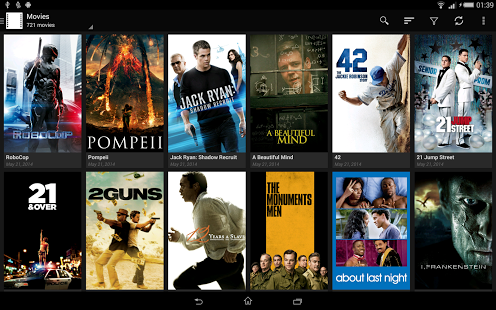Mizuu 2.8.9.2
Paid Version
Publisher Description
3-day refund window. Please read this before purchasing
Mizuu is a user friendly media center application for Android tablets and smartphones. The application helps manage all your movie and TV show video files - and automatically fetches useful information about the video content, including title, plot, cover art and actors.
Features
- Indexing of movie and TV show files on your device or on Samba (CIFS / SMB) and UPnP / DLNA compatible devices
- View actor details for movies, including biography, filmography and photos
- Many options to customize and personalize the application
- Enjoy popular video content from YouTube, Reddit as well as the latest TED Talks
- Browse details and watch trailers for upcoming and popular movies with online search
- Different widgets for displaying your collections on the home screen
- Synchronizes indexed content with your Trakt.tv account and checks in when you start watching
- Google TV support (experimental)
Works with all installed video players
Mizuu does not include a video player, but allows you to start video playback using any installed video player on your device. If you have not installed any video players yourself, the default system video player will be used. It is recommended to install a third-party video player, as these often support more video formats.
Become a beta-tester
As a paid user of Mizuu, you have the option to beta test upcoming versions of Mizuu before anyone else using the beta program. For more details about the beta program, please see:
http://mizuu.tv/faq/beta-tester/
Need help?
You can get help and answers to frequent questions by either visiting the website using the link on Google Play. Alternatively, you can contact the developer using the contact form on the website or here on Google Play. E-mails will be replied within three days.
Please do not ask for help in reviews on Google Play. It is far better and more efficient to contact me directly.
Refund policy
Google Play offers a two hour refund window on all purchases. That's hardly enough in the case of advanced software like Mizuu, so all users are offered a 72-hour (3 days) period in which they can receive a full refund. This should allow all users to get a good understanding of the application. The refund window can be further extended in special cases, i.e. if the user has sent an e-mail for support.
To request a refund, simply send an e-mail using the contact form on the Mizuu website, and include the e-mail address you've used to purchase the application or the order number.
Please note that purchases will NOT be eligible for a refund, if you have posted a review of Mizuu on Google Play.
Open source
Mizuu is open-source software, which means you can access the source code behind the application. If you want to support the development of the application, you can contribute in various ways on the GitHub repository:
https://github.com/MizzleDK/Mizuu
The GitHub repository also houses compiled versions of the application - including both beta versions, the current version and previous versions. You can download these free of charge, although user support will be limited and you will manually have to check for future updates.
By purchasing Mizuu on Google Play, you support the development and get automatic access to updates as soon as they are available.
About Mizuu
Mizuu is a paid app for Android published in the Other list of apps, part of Audio & Multimedia.
The company that develops Mizuu is Michell Bak. The latest version released by its developer is 2.8.9.2. This app was rated by 1 users of our site and has an average rating of 4.0.
To install Mizuu on your Android device, just click the green Continue To App button above to start the installation process. The app is listed on our website since 2014-05-23 and was downloaded 26 times. We have already checked if the download link is safe, however for your own protection we recommend that you scan the downloaded app with your antivirus. Your antivirus may detect the Mizuu as malware as malware if the download link to com.miz.mizuu is broken.
How to install Mizuu on your Android device:
- Click on the Continue To App button on our website. This will redirect you to Google Play.
- Once the Mizuu is shown in the Google Play listing of your Android device, you can start its download and installation. Tap on the Install button located below the search bar and to the right of the app icon.
- A pop-up window with the permissions required by Mizuu will be shown. Click on Accept to continue the process.
- Mizuu will be downloaded onto your device, displaying a progress. Once the download completes, the installation will start and you'll get a notification after the installation is finished.